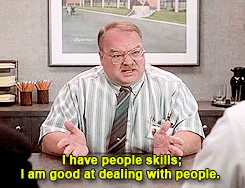-
Featured
- #461
- Joined
- Jan 7, 2023
- Messages
- 9
- Reaction Points
- 5
- Location
- Kansas
- Military
- USMC (RET)
- Current Ride
- 2022 F350 Dually - 65-gallon gravity feed in bed tank
- Current Ride #2
- 2019 Harley-Davidson FLHTCUI Low
Indeed, totally agree! "Hold your tongue right, move the rabbit ears to the left a little more... that's it... hold... now you will get the update!" LOL Like looking in the mirror and saying to yourself, "You're not crazy, you are!" back and forth.The parking brake and headlight switch thing sounds more like a wivestale equivalent to asking someone for headlight fluid or a left-handed smokeshifter.
Whatever they’re smoking over there in Dearborn, other than industrial fallout, must be the good stuff.