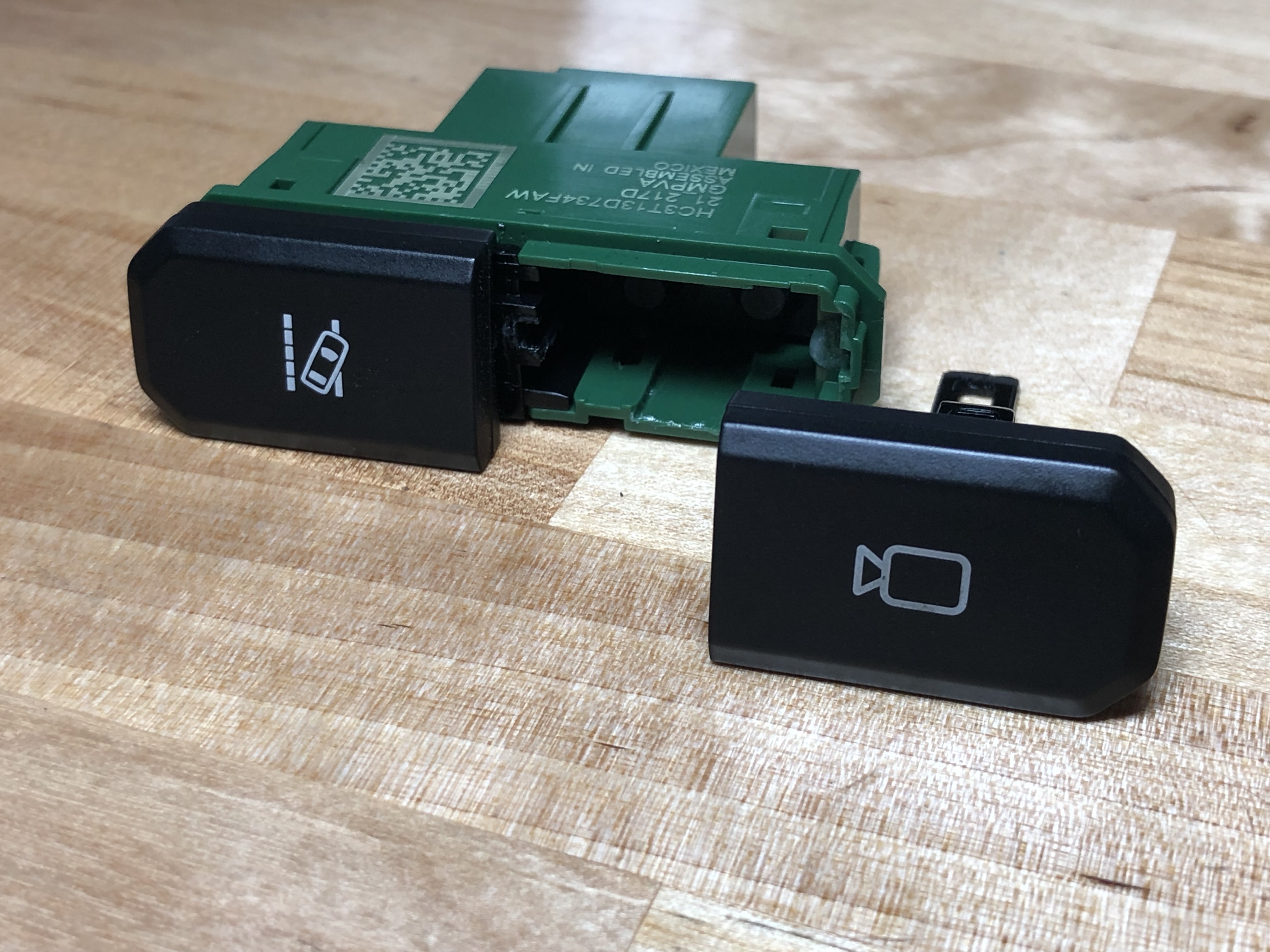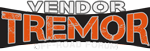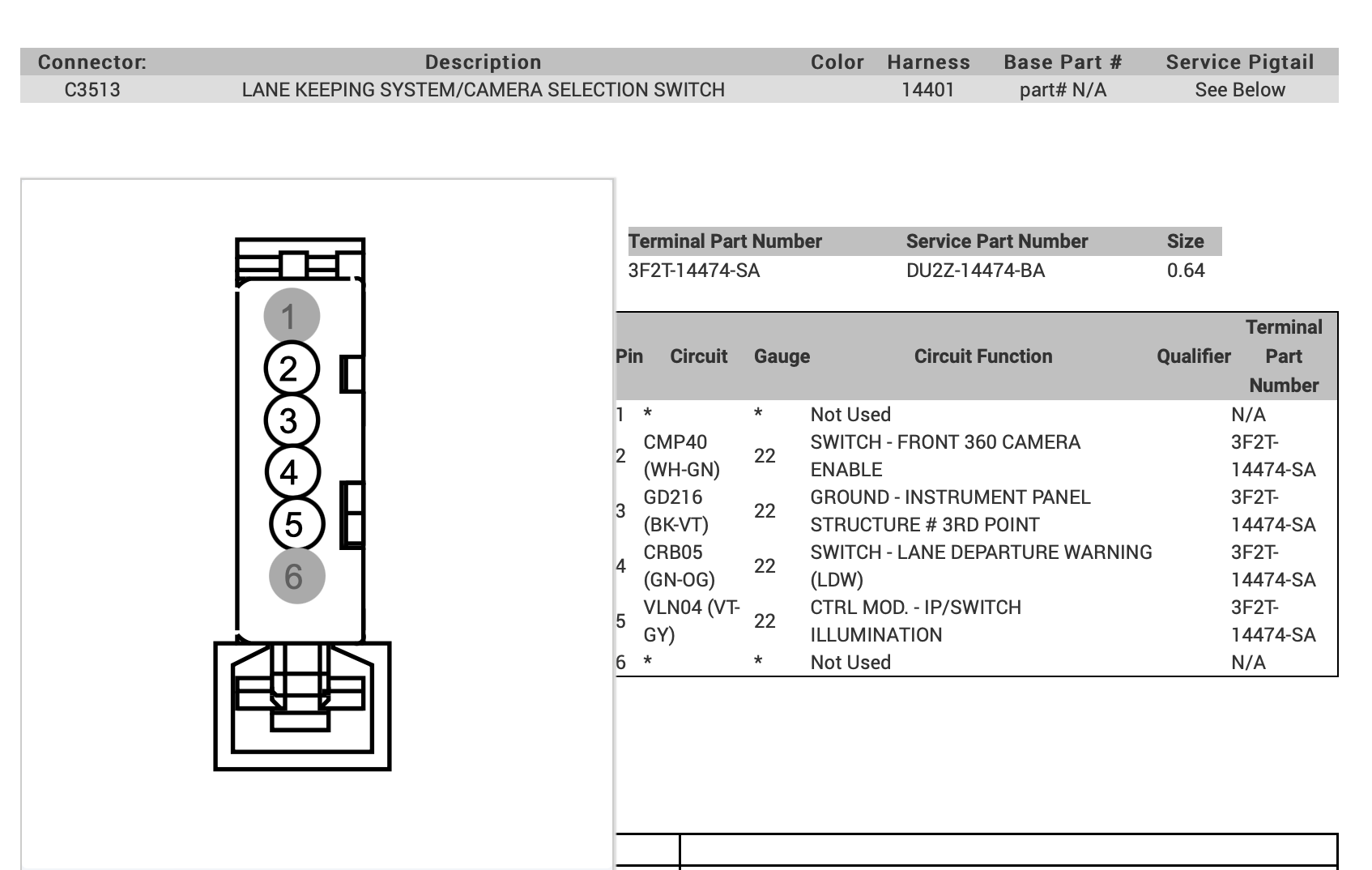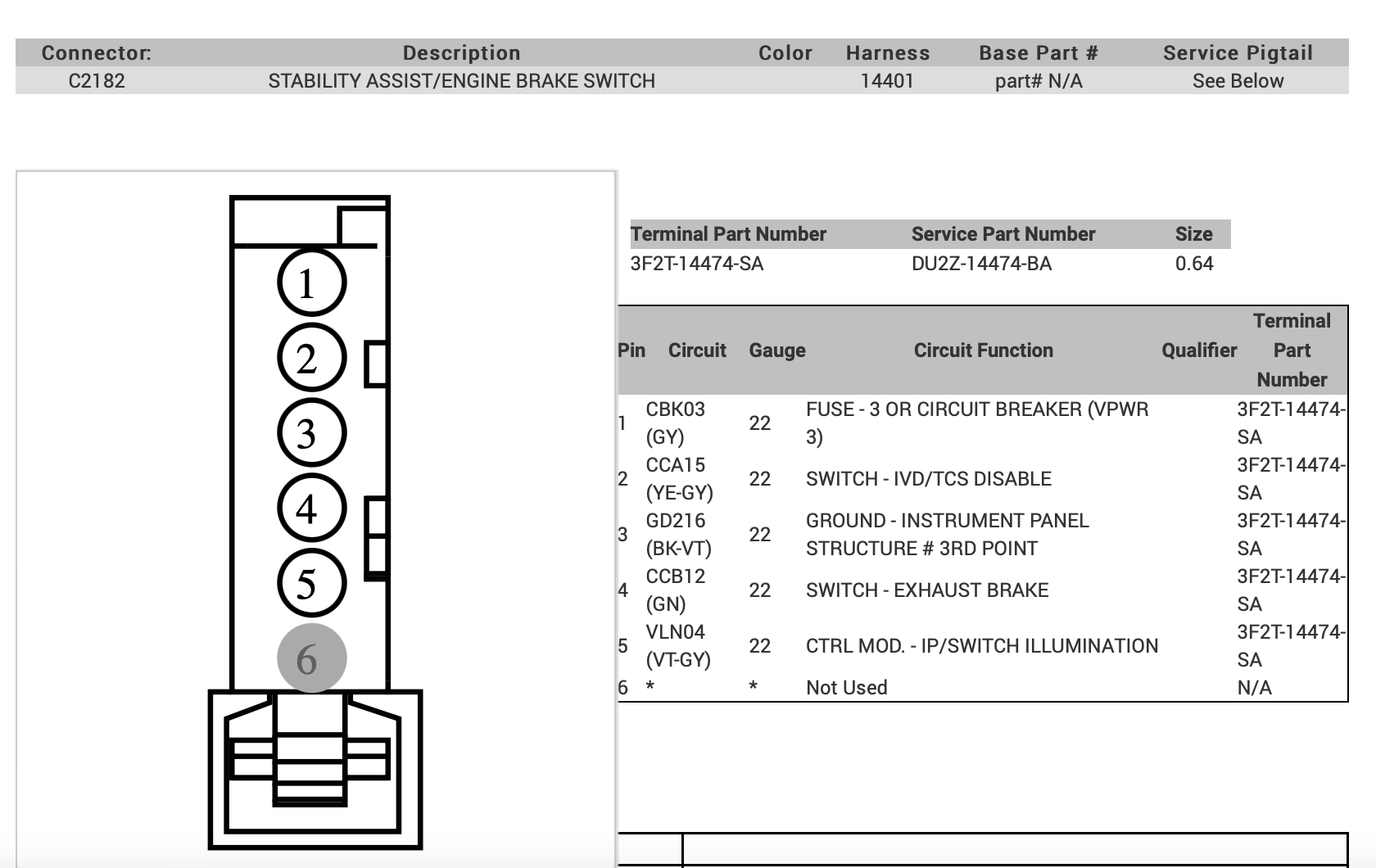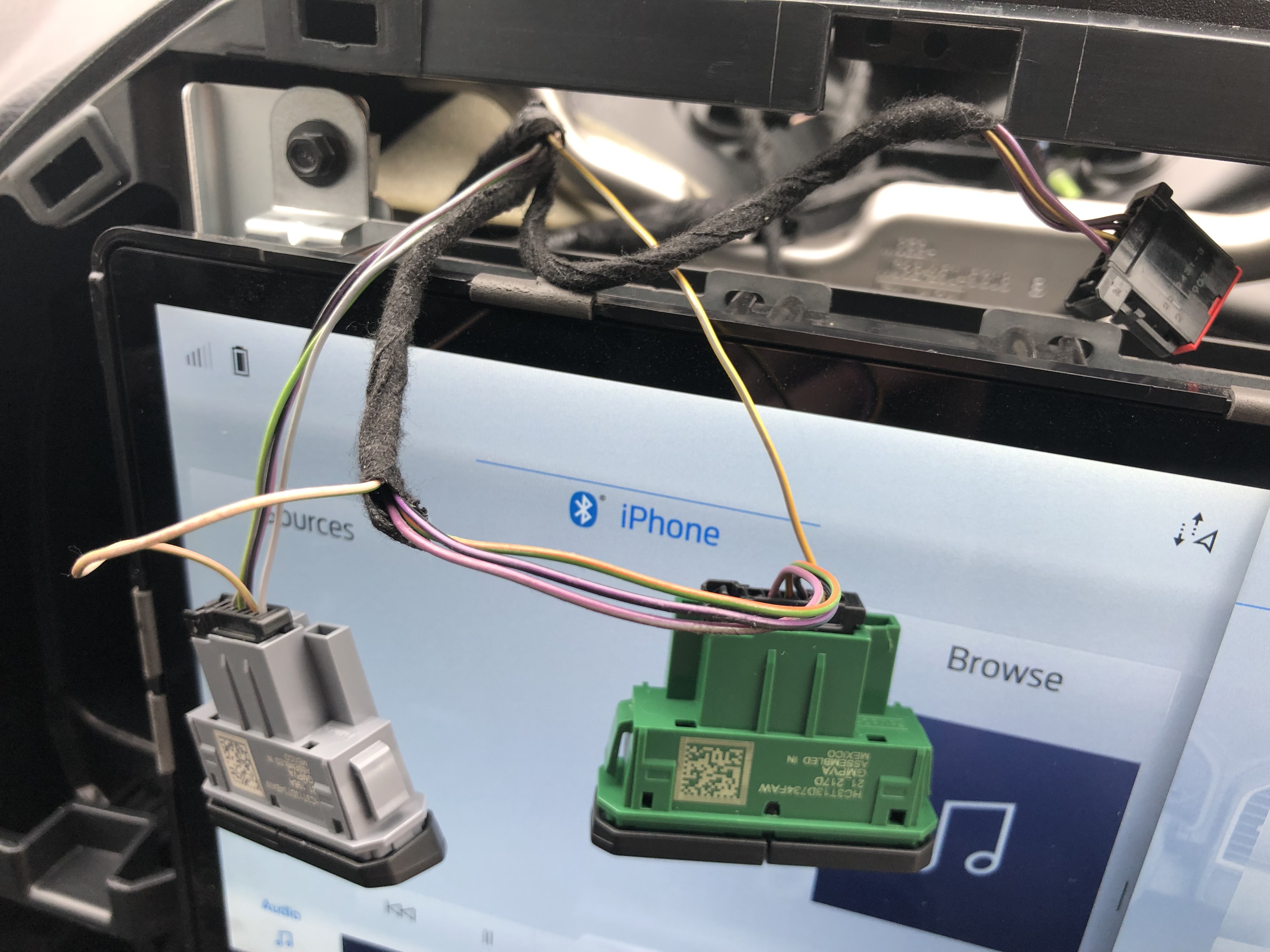-
Featured
- #1
Since I have the center stack area torn apart getting ready to do inverter wiring, figured I would tackle this little mod at the same time.
I will be relocating the camera button and put it next to the engine brake button, as those are the 2 most used buttons for me. Always disliked reaching across the screen to hit the camera button.
Always disliked reaching across the screen to hit the camera button.
You have to pop the button caps off and then swap 2 pins from each of their respective harnesses.
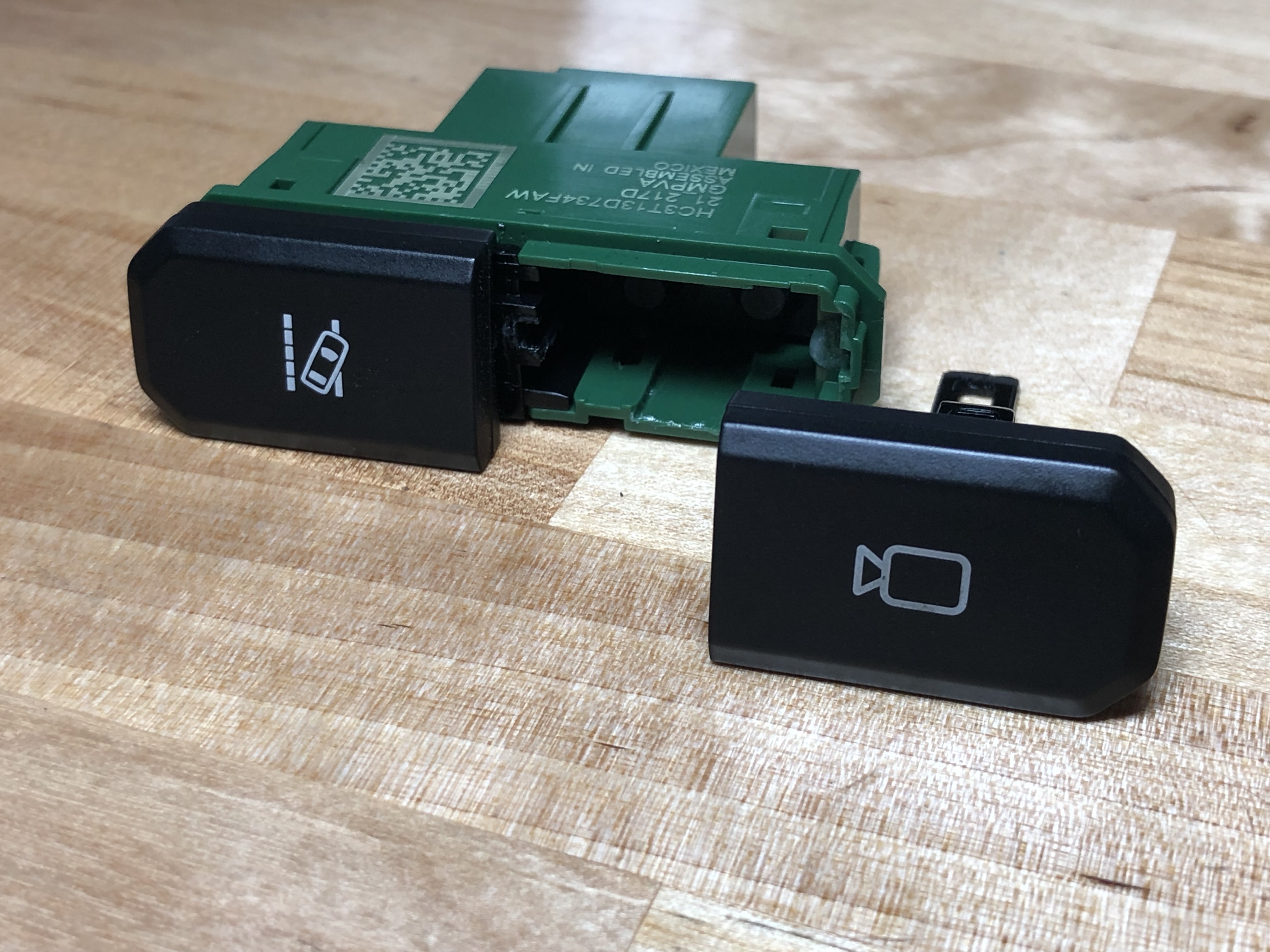
I will be relocating the camera button and put it next to the engine brake button, as those are the 2 most used buttons for me.
You have to pop the button caps off and then swap 2 pins from each of their respective harnesses.