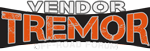Gingersnap155
Tremor Fiend
I have found this on one of the ford truck forums as well but here is a link to a dealership which posted the instructions. It is also in the owners manual page 424 (on mine)Where did you find the instructions on doing this? This is the first time I have herd of this and would like to give it a try.

How to Reset the Tire Pressure Sensors on Your Ford Vehicle
Tire Pressure Monitoring System (TPMS) Reset Procedure If you've purchased a Ford vehicle recently, it's pretty likely that your car is equipped with a Tire Pressure Monitoring System (TPMS) that continually monitors psi readings in